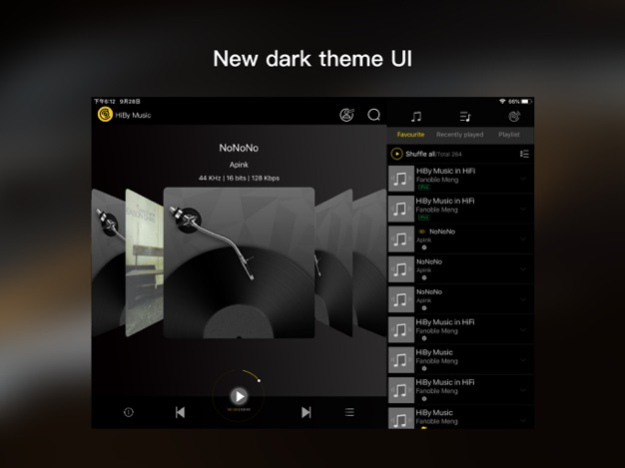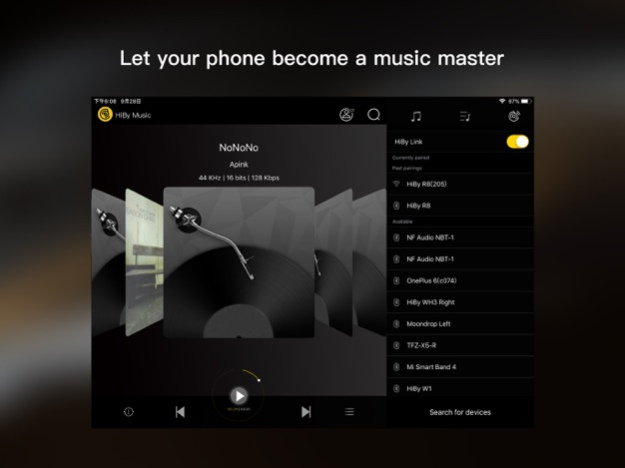HiByMusic 3.4.1
Continue to app
Free Version
Publisher Description
HiByMusic
Free lossless HiFi audio player. Easy to use, clean and clear.
Hiby Music Player is a free lossless HiFi audio player designed for audiophiles and music fans, giving you a first-class music experience wherever you go.
New Features:
1. Added play queue function and function to save edited queue as new playlist.
2. All-new UI bringing a fresh new user experience, with new pictorial Quick Guide added.
Other features:
1. Wide lossless/lossy audio format support, including DSD(DSF,DFF,DST), ISO, WAV, FLAC, AIFF, M4A, AAC, MP3, Ogg Vorbis
2. CUE sheets and ISO images are also directly supported
3. High precision decoding with 32 bits output, 64 bits floating point decoding and 128 bits internal precision, all for the best quality audio.
4. External USB DAC is supported with DXD/DoP output. You can get Native DSD or 384kHz, 32 bit DXD audio streams easily.
5. Gapless playback
6. 10 band graphic EQ
Stay tuned, more professional function will be added continually!
email: service@hiby.com
website: www.hiby.com
Jun 9, 2023
Version 3.4.1
1.Fixed abnormal USB DoP output in some cases;
2.Added support for MQA audio;
3.Fixed UI display issues in some cases;
4.Added support for embedded lyrics and cover art;
5.Fixed the issue where changing the sampling rate of a track using MSEB did not take effect;
6.Other bug fixes.
About HiByMusic
HiByMusic is a free app for iOS published in the Audio File Players list of apps, part of Audio & Multimedia.
The company that develops HiByMusic is Dongguan Haibei Information Technology Co., Ltd.. The latest version released by its developer is 3.4.1.
To install HiByMusic on your iOS device, just click the green Continue To App button above to start the installation process. The app is listed on our website since 2023-06-09 and was downloaded 89 times. We have already checked if the download link is safe, however for your own protection we recommend that you scan the downloaded app with your antivirus. Your antivirus may detect the HiByMusic as malware if the download link is broken.
How to install HiByMusic on your iOS device:
- Click on the Continue To App button on our website. This will redirect you to the App Store.
- Once the HiByMusic is shown in the iTunes listing of your iOS device, you can start its download and installation. Tap on the GET button to the right of the app to start downloading it.
- If you are not logged-in the iOS appstore app, you'll be prompted for your your Apple ID and/or password.
- After HiByMusic is downloaded, you'll see an INSTALL button to the right. Tap on it to start the actual installation of the iOS app.
- Once installation is finished you can tap on the OPEN button to start it. Its icon will also be added to your device home screen.